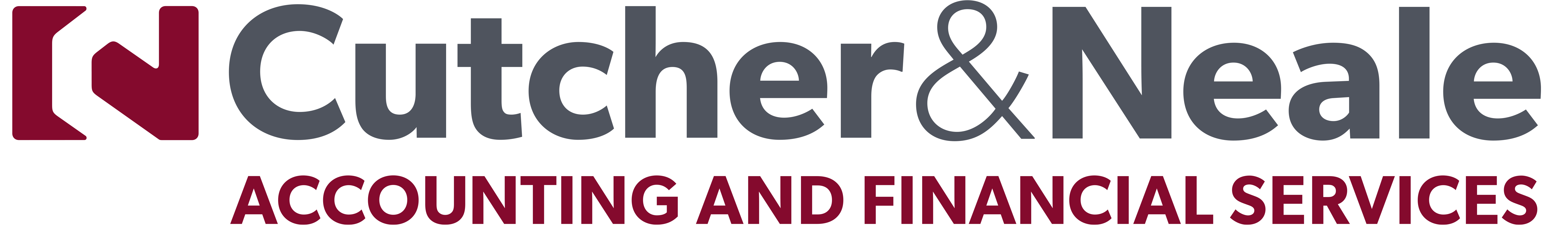Getting a new account in place fast: The quickest way to create a new account in Ostendo is the “Copy User” function.
This allows you to take an existing user in a similar role and copy their account. All permissions and extended user options will be identical to the original user.
“Copy User” cannot be used on an administrator account
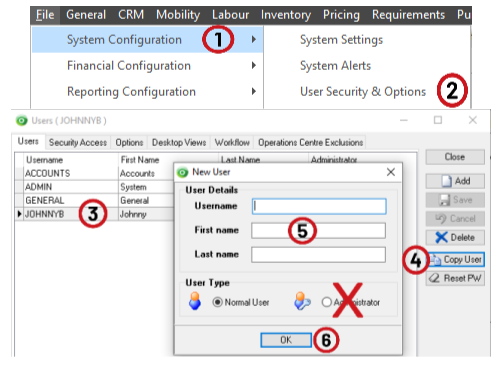
Best Practice
Managing user account security efficiently
Ostendo provides granular control of every account's security access in the product.
However, managing security on a per user basis can be inefficient and users sharing a single login account affects your system audit traceability.
We recommend that all user accounts security access be based on preconfigured roles.
To do this:
- Create a new user account with a username matching the role, for example Sales.
- Configure this user account’s security access as needed for the role.
- Update staff accounts that match this role to inherit security access from your new role-based account.
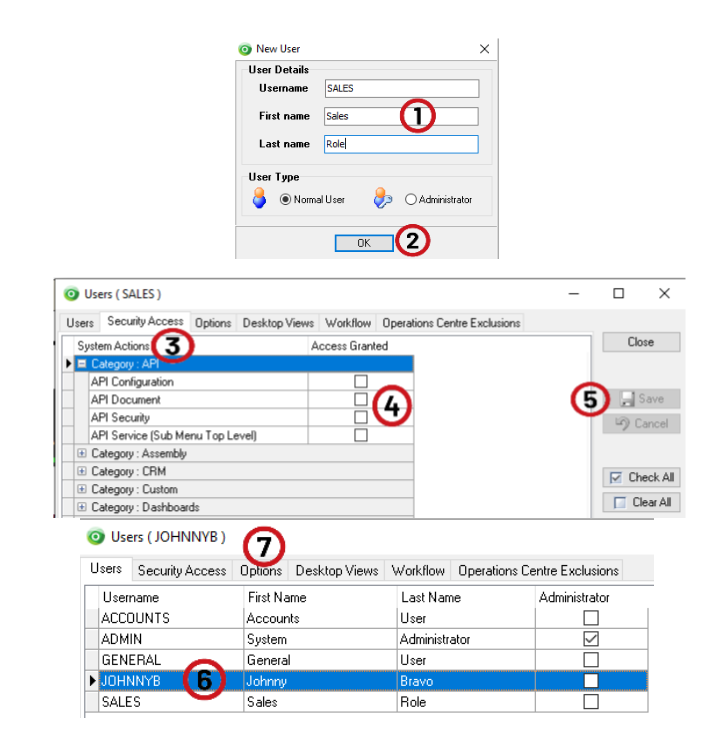
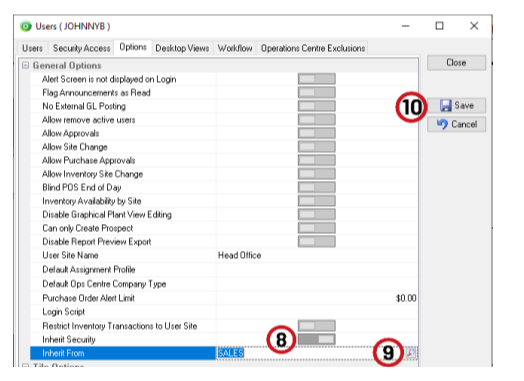
User accounts inheriting security from another will not be able to change security access directly as permission is now derived from the role-based account.
When updates are made to the role-based account all users inheriting from that account should restart Ostendo for changes to be applied.
Best practice would be to open the newly created user Role and apply an administrator level password to avoid unauthorized use of the Role as an active user, for example logging in as “Sales”.
Account sharing is NOT recommended and will affect audit traceability
Best Practice
Use of administrator accounts
Ostendo comes with a single administrator account pre-configured for client use.
Our recommendation is that operational user’s accounts should not be created as administrator accounts cannot be deployed with the same tailored experience that a standard user account allows. That is, you cannot adjust security / visibility settings for an Administrator user.
Please contact the Software team at Cutcher & Neale for assistance with Ostendo user account configuration or arrange a review of your current Ostendo user accounts.
About the Author - Christopher Gaffel, Product Support Consultant

Christopher started with the Cutcher & Neale Software division in 2018, and since joining the team, has grown to be a provider of product support, solution consulting and implementation services.
Working closely with the business systems consultant, Chris’ skills have grown - with his proficiency in entry level accounting packages allowing him to provide solutions for mid-tier operational systems in all facets of business.
Always a left field thinker, Chris’ ability to problem solve, manage script logic, and map analysed processes provides him with the tools he needs to create automation solutions and leverage out of the box products.
Complimenting his practical skillset, Chris also holds a Bachelor of Commerce (with Distinction) majoring in Accounting, from the University of Newcastle.
A fully funded opportunity to improve efficiency for regional NSW manufacturers
Start strong in January: Why smart tax planning begins well before June
AI Explainer: Who’s Behind the Tools You Keep Hearing About?
Ready for Next-Level Automation? See What’s New in Ostendo 243
Thinking ahead, acting today: Must-know succession strategies for practice owners