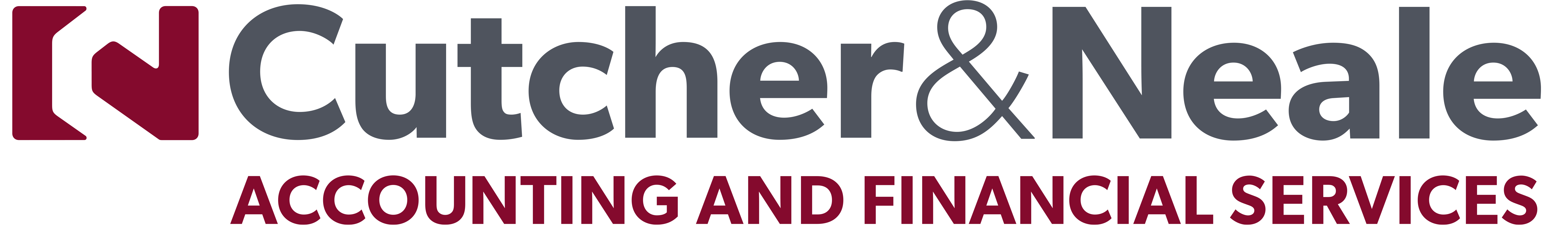Some businesses may utilise the process of using cash from the till to purchase items and other expenses for the store.
If processed incorrectly, this will cause variances during the end of day process.
To configure the till for petty cash processing, do the following:
1) Configure Accounting Flow
- Confirm which general ledger expense account in your accounting system you are going to map petty cash purchase to.
- Open Ostendo Cost Centres (General>Cost Centres)
- Locate the cost centre “POS EXPENSES” and map this cost centre to your desired general ledger account
2) Add the Cash In/Out option to POS
- Under your POS Employee card in Ostendo, there is an option for “Payout”, this needs to be ticked to enable specific users to issue petty cash.
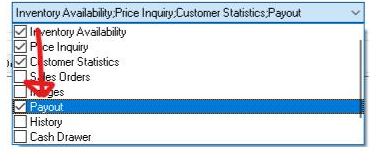
Using Petty Cash Functions
In POS the configured users will now see an additional button “Cash In & Cash Out”
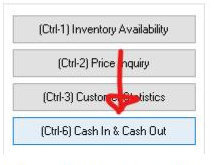
In the example below, we will demonstrate the steps required to take cash from the till to pay for an employee's birthday cake and then return the cash change back to the till.
Clicking this button will open the selection option for whether cash is coming in or out. The options we want to use are “Pay (In) and Pay (Out)”
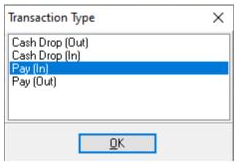
Click “Pay (Out)” to withdraw cash from the till
Enter the details of the withdrawal and click F12 to accept
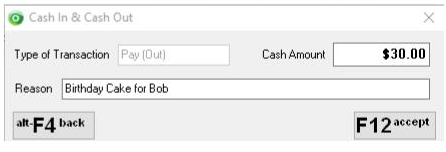
When returning cash change to the till click “Pay (In)”
Enter the details of the return and click F12 to accept
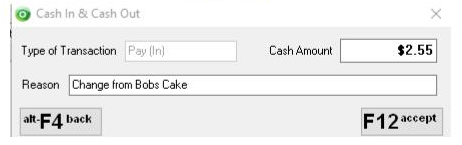
The changes in till balance will be reflected during EOD avoiding creating variances unnecessarily.
For traceability purposes, a customer payment is created to reflect each petty cash transaction with a payment type of “POSExpense”
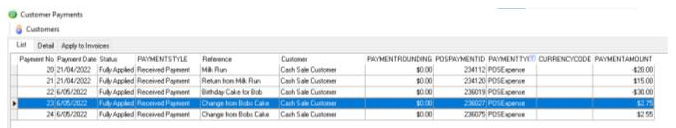
Smart investing for SMEs: The basics on how to get started and grow your business.
ATO updates: A quick guide on what business owners need to know.
Cutcher's Investment Lens | 24 - 28 March 2025
Is your current super fund holding you back? It might be time for an SMSF.
Cutcher's Investment Lens | 17 - 21 March 2025