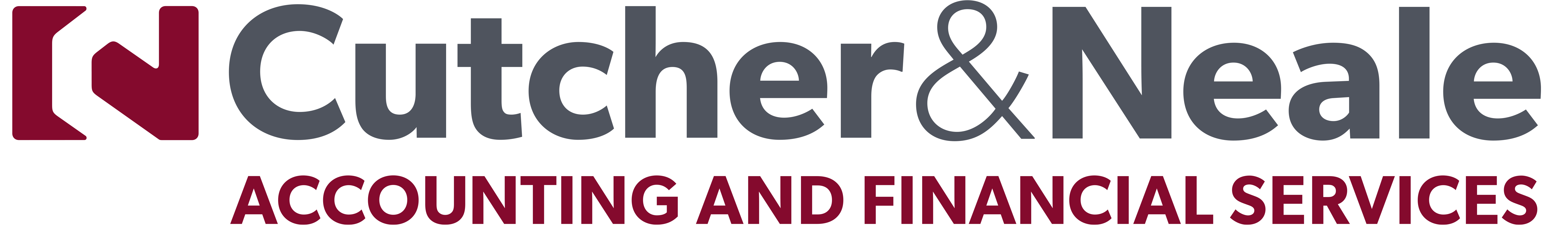How do we change an incorrect customer or supplier name in Ostendo using the global name change function?
Ostendo uses key fields to maintain data integrity within the database. Key fields, such as customer or supplier name, once saved, are locked for editing. Ostendo comes with built in functionality that turns off the database safeguards and controls the editing process for you in a safe way. This process is called a global name change and can be accessed via File>System Configuration>Global Name Change.
To run a global name change requires the user to have sole access to the database. The time it takes to run the global name change is dependent on the key field being changed and the volume of transactions within the database. It is critical to not interrupt the global name change process once started as this can cause database errors. We recommend you perform a backup before running a global name change and notify all users that the database will not be available for a set period.
If you need to update key field data but are unfamiliar with how to run the global name change, please contact our team.
About the Author

Start strong in January: Why smart tax planning begins well before June
AI Explainer: Who’s Behind the Tools You Keep Hearing About?
Ready for Next-Level Automation? See What’s New in Ostendo 243
Thinking ahead, acting today: Must-know succession strategies for practice owners
From locum shifts to running your own practice: When your cover needs an upgrade