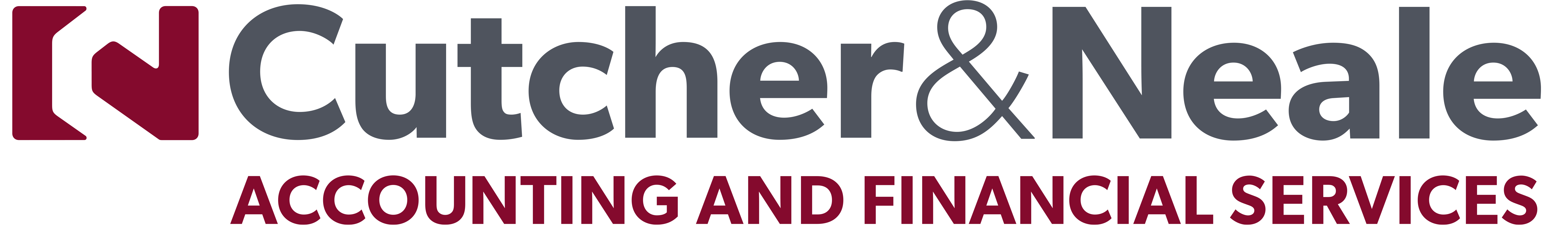So, you are wondering if Ostendo is talking to your accounting package.
Maybe some key information hasn’t appeared, or you might have spotted a notification in Ostendo, but what does this mean? How do I confirm there is an issue and from there…fix it?
The first step to fixing any issue is confirming the problem.
Head to the main source of communication error information “Accounting Link Failed Batches”. We can get to this screen by opening the File menu in Ostendo and going down to “Accounting Link”.
If any issues need to be fixed there will be a button available labelled “Failed Batches”. These are the problem entries we came to fix. Click that button to see what you are dealing with. No Button? No problems!
Now you will see the batches that haven’t gone across, each of these batches can hold multiple financial entries. Open the first one by highlighting the entry and clicking the “Detail” tab at the top. You will see in the “Detail” that you have a summary of the record and a message describing the error encountered.
Common Failed Batch Errors and how to fix them
Problem 1 - The Blank Error Message
So, what if the error message is blank? These failed batches can occur if Ostendo and your accounting package were unable to communicate when an entry tried to send.
Connection issues are typically temporary, and the entry will often successfully reach the accounting package the second time around. This means the most common fix for this error is simply clicking the “Repost'' button from the failed batch “Detail” screen.
If this error persists for more than 24hrs contact your support team who will review potential causes and advise further action.
Problem 2 - Lock Period Error Message
The exact wording of this error message varies depending on the accounting package but typically refers to the entry being dated in a locked period in the accounts. A locked period means that your accounts team has already closed that month and has blocked any new information from being added.
Talk to your accounts team about the preferred outcome here. If the period can be unlocked simply repost after doing so. If the locked period cannot be reopened, decide on a new entry date with your accounts team and update the date on the entry before reposting.
What if the error message I have is different? A “repost” doesn’t hurt and can resolve many different types of issues so give that a try. If the error persists and the batch keeps coming back, contact your support team who will review potential causes and advise further action.
Start strong in January: Why smart tax planning begins well before June
AI Explainer: Who’s Behind the Tools You Keep Hearing About?
Ready for Next-Level Automation? See What’s New in Ostendo 243
Thinking ahead, acting today: Must-know succession strategies for practice owners
From locum shifts to running your own practice: When your cover needs an upgrade