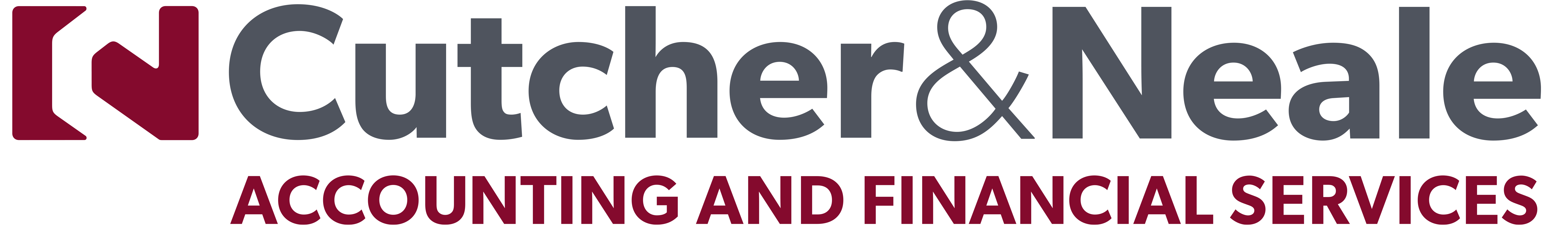As the first stages of COVID-19 reached Australian shores in 2020, professional firms rushed to establish solutions to enable remote working for their staff. For many firms, this involved accelerated introduction of new cloud software, communication processes and establishment of the home offices themselves.
The immediate focus for many was to keep everyone online and operating, sometimes at the cost of certain efficiencies.
Now that your business or practice has settled into remote working, now is the time to ensure that your staff and administration alike, are getting the most out of their day again.
There are three key factors that influence the effectiveness of remote working:
- Appropriateness of Software Ecosystem
- The Remote Working Environment
- Maintaining Communication and Collaboration
Appropriateness of Software Ecosystem
For staff to achieve the same level of productivity while working remotely they need a software ecosystem that supports it.
For many practices, the landscape of their software ecosystem changed rapidly while transitioning to remote working, with cloud software becoming the industry standard.
Generally, most practices spend significant time on the initial review and implementation phase of new systems and software. Once this phase is complete, the resulting solution is often left “as is”, meaning that the critical post implementation phase is not carried out. To ensure your systems are appropriate for remote working and operating efficiently you can:
- Consider how each software is accessed by staff: Is it cloud based and accessible online? Do they have to use remote access to office computers?
- Review the interconnection of software within your ecosystem, ensuring duplication between software is minimised, or better still eliminated altogether, and that there are not discrepancies between systems. Ensure to maximise synergies and compatibilities in your software to create flow, both literally with data and for staff in undertaking their work.
- Consider the role of each piece of software in the ecosystem, whether they are all still needed and whether any have new features that would allow for two to be consolidated. Limiting the size of your software ecosystem not only cuts costs but also simplifies the introduction of new software and training of new and existing staff on how to maximise the benefits from each.
The Remote Working Environment
Many of the efficiencies gained in investing in your software ecosystem can be lost if the equipment staff are using while working remotely are not equipped to handle the systems in place. Some of the hidden costs of remote working can be the less noticeable drops in speed of certain webpages and programs. Often these issues aren’t raised by staff as they are not aware their equipment is underperforming.
Communication of firm software performance standards and review of staff’s systems can ensure that not only are all staff able to deliver their usual levels of output, but also any future issues can be identified and resolved.
Keeping fee earners and the staff that support them productive, comfortable and able to do their work efficiently, is paramount in successful working from home arrangements.
The equipment used is only one part of the remote working environment. To maximise the amount of productive time in each day you could also ask your team to review their environment, considering things such as:
- Do they have a separate space for work while working remotely (i.e. office or room away from others)?
- What is the most appropriate hours of work for each staff member? This could mean flexibility of working hours for staff who are most productive in the early morning or evening when the noise and distraction in the work environment is limited.
Maintaining Communication and Collaboration
One of the most difficult aspects of working remotely is maintaining the same level of communication between staff members in a way that doesn’t take a significant toll on overall productive time.
Steps to ensure efficient communication channels in your team include:
Review current methods of communication being used throughout your practice, and their appropriateness in each context.
- Ensuring your team is clear on the communication expectations, both internally and with your clients, and which method of communicate is preferred.
- Consider your current practice communication software, and whether the introduction of an intranet or workflow software could reduce the number of direct touch points required by members of your team.
- Virtual meetings can become more difficult to manage, especially with larger groups, so it can be useful to set a clear agenda and appointing a facilitator to ensure that they remain effective and timely, just as you would in person.
A fully funded opportunity to improve efficiency for regional NSW manufacturers
Start strong in January: Why smart tax planning begins well before June
AI Explainer: Who’s Behind the Tools You Keep Hearing About?
Ready for Next-Level Automation? See What’s New in Ostendo 243
Thinking ahead, acting today: Must-know succession strategies for practice owners