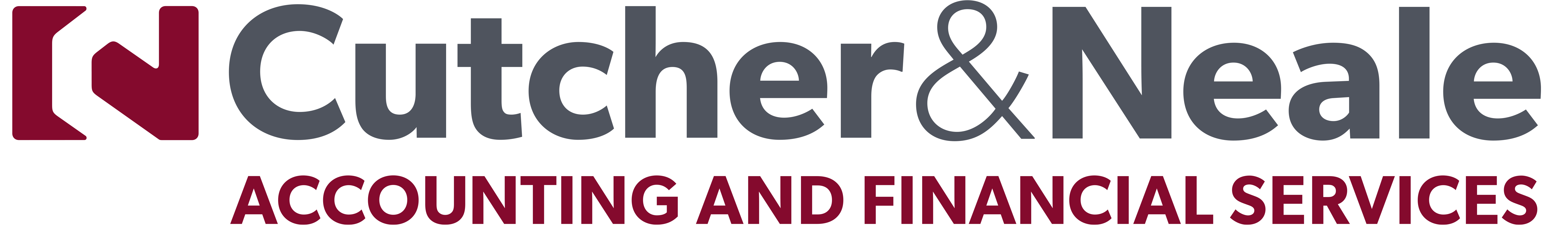Many practice managers and practice owners rely on accurate and timely data to make informed decisions about their business. For those on the Xero platform, there are steps you can take to get the most out of your file and make it a seamless experience when accessing information.
Here are our simple but effective tricks of the trade that will help you save time, increase accuracy and boost efficiency for each new financial year:
Bank Rules
Bank rules increase efficiency and consistency of bank reconciling, which means less recoding work later. Review your bank rules for any duplicates and tidy them up and add new bank rules for any transactions that are repetitive.
Use Hubdoc
If you are not familiar with Hubdoc, this feature auto-fetches bank statements, bills, and receipts from over 700 financial institutions, utilities, phone providers and online suppliers. It extracts the key data and syncs source documents to Xero for one-click reconciliation and audit-proofing. In some Xero subscriptions, this function is already there and available to set up and use. Why not give it a go to increase efficiency and timeliness of processing?
Use the Global Search Function
Xero’s ‘Global Search’ now features a new and improved search bar, dropdown menu and filter icon to help you find any missing puzzle pieces. It also includes an ‘All’ option in the filter menu and a new look to the search results page with columns for more straightforward navigation. Global Search will help you match words within invoices and purchase descriptions without running reports.
Chart of Account Tidy Up
A simplified Chart of Accounts in your active list can help with coding consistency when reconciling. Does your Chart of Accounts have codes that are no longer being used? A great way to tidy up your Chart of accounts is to archive them, as this lets you restore them if you ever need them again in the future.
Contacts Tidy Up
A contacts list in Xero can become very long over time and end up with lots of duplicate entries. Spending time tidying up your contacts will ensure all the information for a contact stays together. If you have duplicates you can easily merge all of the history into one contact. You could even consider archiving old contacts if you aren’t going to use them again.
Review Bank Account Balances
Do all your bank accounts reconcile or do you have an issue with the bank statement balance not matching the Xero balance? Check your account transactions for each account for any ‘unreconciled’ items that need reviewing or removing to ensure your bank account balances match.
Check New Super Rates
From 1 July 2023, the Superannuation Guarantee is 11%. Check each employee’s payroll template settings to ensure that Superannuation Guarantee at the Statutory
Rate is selected. If this is selected any changes to the rate in the future will apply automatically for you.
Old Invoices, Bills and Credit Notes
Review your bills and invoices that are awaiting payment. Are there old items sitting in your system awaiting payments that will never occur? Are there outstanding credit notes that need removing? It might be worth considering if these old items can be written off as bad debt or voided.
Whether you are a Xero whiz or have just introduced this into your practice, these hints and tips will help you access accurate and timely data that will allow you to make informed decisions when looking at your daily operations.
Cutcher & Neale has a team of Xero Heroes! If you have any questions about transitioning your accounting software or want to learn more about how best to develop and optimise your Xero program, get in touch with us today.
Cutcher's Investment Lens | 7 - 11 April 2025
The failed $3 million super tax: Division 296 is done… or is it?
Cutcher's Investment Lens - Update on Trump & Tariffs | 31 March - 4 April 2025
Liberation Day - April 2025 Snapshot
Smart investing for SMEs: The basics on how to get started and grow your business.